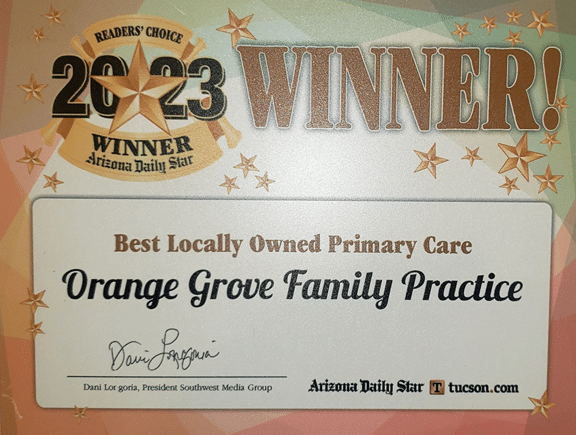How to use Doxy.me for your Telehealth Appointment
Using Doxy.me as a patient is straightforward and user-friendly, allowing for easy access to telehealth services. First, you’ll receive an invitation link from your healthcare provider via email or text message. This link is unique to your scheduled appointment. Once you have the link, no account creation or software download is needed. Simply click on the link at the time of your appointment, and it will open in your web browser. Make sure to use a browser that supports Doxy.me, such as Chrome, Firefox, or Safari.
When the link opens, you’ll be prompted to enter your name and grant permission for Doxy.me to access your camera and microphone. This step is crucial for a successful video call with your provider. After granting the necessary permissions, you’ll be taken to a virtual waiting room. Here, you can wait for your healthcare provider to initiate the call. The interface is user-friendly, and you’ll see on-screen notifications if there are any connection issues or if your provider sends a message.
If you have waited more than 15 minutes PAST your appointment time, please call the office at (520) 742-0414 to check when the provider Medical Assistant will be calling you (you may want to try this before the date of your appointment to ensure you can log in)
Once your provider starts the call, you’ll be connected immediately. During the video call, you can interact with your provider as if you were in a regular in-person appointment. The platform allows for clear audio and video communication. Additionally, if needed, there’s a chat feature available for typing messages during the call, which can be especially useful for sharing information or if there are audio issues.
After your consultation, ending the call is as simple as clicking a button. There’s no need to log out or close an account since Doxy.me doesn’t require patient accounts. Finally, it’s important to remember that Doxy.me is a secure platform, adhering to HIPAA, GDPR, PHIPA/PIPEDA, & HITECH standards, ensuring that your personal and health information is protected during your telehealth visit.